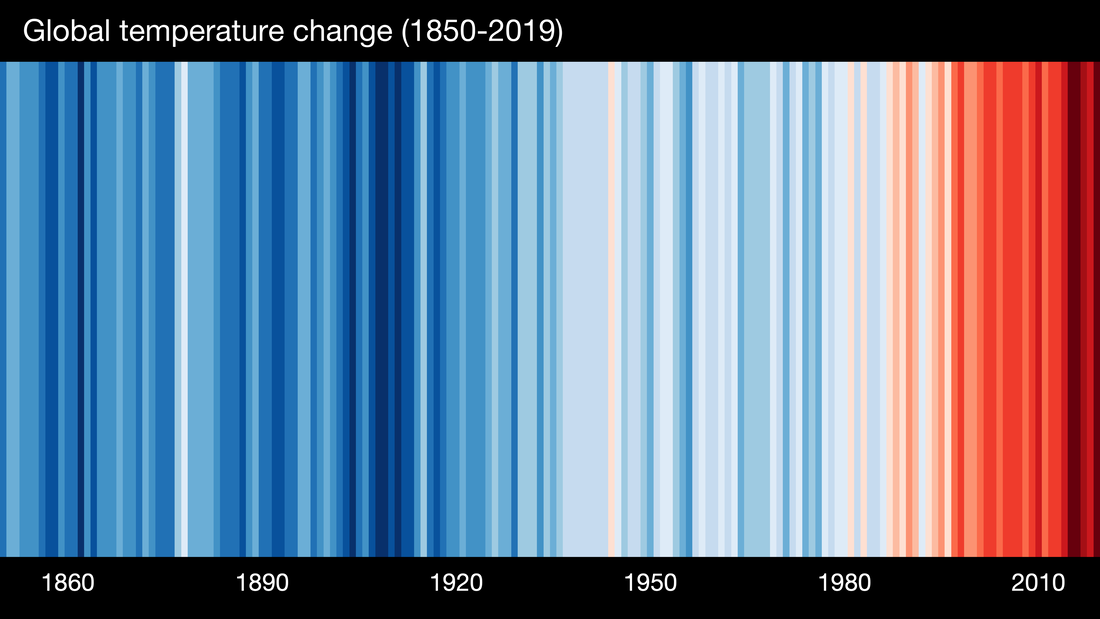|
Professor Ed Hawkins at the University of Reading created a simple graphic which relays a ton of information in a very understandable way. His Warming Stripes creation inspired me to display it on my Tesla Model 3 a couple of years ago. That went very well. Lots of people were curious and asked questions, which is exactly what I was hoping would happen. Well, this summer I have a new Tesla Model Y. I wanted to do something more artistic, while also incorporating the Warming Stripes. The wizards that created and applied this wrap are the folks at Platinum Automotive Wraps, also called Tint Pros. If you are in Minnesota (or western Wisconsin) I highly recommend them! This time we stretched the design out from front to the back of the car so we could include more years. The stripes start at 1906 near the front of the car and run through 2018 near the back of the car. The decal on the side window you see (there is also one on the other side) is a QR code leading to the website: showyourstripes.info. I used the global temperatures, At the site above, you can find images showing the temperatures for a large variety of regions, countries or even individual states/provinces. For those that want to get more into the details, the showyourstripes.info site also has information about the data used and details about the method for the display. I loved the interest added by the negative space while showing the warming stripes to better effect than I had previously. On another note, our PowerWalls (which I first discussed in this blog post) have had some upgrades! Tesla consistently improves the software through updates (both their cars and PowerWalls). In the past few years our PowerWalls have recieved updates to allow a number of new options.
Over four years now, our NetZero house has been a wonderful home. It has met and often exceeded our expectations!
And while the additions completed what we wanted to do with the original design, we know that no house is ever really complete ;-) I look forward to how the house will continue to grow and change in the future! |
AuthorMark really doesn't like to talk about himself, the house is much more interesting. Archives
September 2020
Categories
All
|